
Is No Code a Threat or Tool? A Developer’s Take
A Divisive Movement
The emergence of no code platforms represents a fundamental shift. Non technical users can now create fully functional apps, websites, and automated workflows in a matter of hours thanks to tools like Webflow, Glide, and Zapier. This has caused developers to feel a mixture of admiration, curiosity, and some concern.
A straightforward but divisive question at the center of the discussion is whether no code platforms are a danger to developers or merely another tool in their toolbox.
How we decide to use these platforms will determine the answer. Are we restricting access to technology, or are we allowing others to develop alongside us?
What We Talk About When We Say “No Code”
Let’s get clear on definitions. “No code” platforms aim to remove the need for traditional coding. You drag, drop, and configure logic instead of writing JavaScript, SQL, or HTML. Webflow builds production grade websites; Bubble lets you build full stack web apps; Zapier automates workflows without touching a line of code.
Low code tools, like Retool or OutSystems, are designed with developers in mind. You still write scripts, but a lot of the repetitive groundwork is abstracted away.
But here’s the nuance: no code doesn’t mean no logic. You still need to think about data flows, state management, user experience, and scalability. These tools don’t eliminate software thinking they just abstract the syntax.
And while many no code platforms are perfect for prototypes or MVPs, few can stand up to long term production needs yet.
Why Developers Feel Threatened (and Why It’s Valid)
1. Code Quality & Maintainability Concerns
A major point of contention for developers is how messy no code projects can get under the hood. Version control? Rare. Unit testing? Practically nonexistent. Documentation? Good luck. As platforms evolve, these issues are being addressed but slowly.
It’s not just technical hygiene either. Building logic visually can be powerful, but it also hides complexity. You can end up with a fragile web of dependencies that’s hard to audit or debug.
From a software engineering perspective, the trade offs are real and developers are right to be cautious.
2. Job Security Fears
The rise of no code has lowered the barrier to entry for building tech products. A solo founder can now launch a SaaS prototype over a weekend using Bubble and Stripe, without hiring a dev team. That reality stings especially for freelancers and contractors who’ve long relied on MVP gigs.
But here’s the perspective shift: while no code may replace some early stage dev work, it can also expand the total number of builders in the ecosystem. And more builders often means more demand for integrations, performance tuning, and infrastructure where devs shine.
3. Loss of Craftsmanship
For many developers, code is more than a tool; it’s an expression of skill, creativity, and control. No code interfaces can feel overly templated, constrained, or opaque. There’s pride in writing elegant code that scales and performs under pressure.
In contrast, building with pre packaged components can feel like assembling IKEA furniture functional, but not particularly satisfying. The fear isn’t just about relevance; it’s about losing the art of building software well.
Why No Code is Actually a Tool Not a Threat
1. Speeds Up Prototyping and MVPs
The MVP process is often about learning fast, not building perfect systems. Why spend two weeks coding a UI and database when you can test your idea on Glide in two days?
Startups, product managers, and even developers themselves can use no code to validate assumptions quickly before investing in complex infrastructure. It’s a shift in mindset: from code first to problem first.
2. Empowers Non Tech Team Members
No-code has democratized product development. Now, operations teams can automate reports, marketers can launch microsites, and support teams can build internal tools all without waiting for developer capacity.
This unlocks incredible value for businesses. Instead of dev teams being bottlenecks, they can act as enablers providing secure APIs, governance, and integrations for others to build on.
3. Frees Up Devs for High Impact Work
Let’s face it most devs don’t love building yet another admin dashboard or onboarding form. No-code can handle repetitive, CRUD heavy use cases, allowing engineers to focus on what they do best: solving hard problems.
Think of it this way: just as infrastructure as code freed devs from manually provisioning servers, no-code can free us from building UI scaffolding over and over again.
Where No Code Makes Sense (and Where It Doesn’t)
Ideal Use Cases
| Category | Examples |
|---|---|
| Marketing Assets | Webflow landing pages, newsletters |
| Internal Tools | Retool dashboards, Airtable CRMs |
| Workflow Automation | Zapier based email flows, status alerts |
| MVP Prototypes | Glide apps, Bubble test platforms |
| Surveys & Forms | Tally, Typeform, Google Forms |
Where to Avoid
No code is not a silver bullet and using it in the wrong context can cause long term headaches.
- Highly Scalable Systems: Horizontal scaling, multi region support, and performance tuning are often out of reach.
- Heavy Logic Applications: Real time updates, game loops, or ML based decision trees are hard to model.
- Regulated Environments: Compliance needs (HIPAA, PCI-DSS, SOC2) are rarely met natively.
- Deep Custom Integrations: When you need precise control over APIs or third party libraries, code is still king.
Use no code as an accelerant, not a replacement for robust engineering.
A Developer’s Balanced Approach to No Code
1. Don’t Dismiss Evaluate
A lot of developer pushback comes from unfamiliarity. But like any tech decision, the key is tradeoff analysis. Ask,
- What are the business goals?
- What’s the time to value?
- Will this scale? Will we maintain it?
Sometimes a no code tool is the right call, especially early on. Sometimes it isn’t. Know when to reach for which tool.
2. Collaborate with No Code Builders
Developers don’t have to do it all. Instead of owning every UI or internal tool, devs can build APIs, secure endpoints, and scalable data models while business teams build on top using no code.
This division of labor fosters faster iteration and clearer roles. It’s not about coding less, it’s about coding smarter.
3. Think in Layers
Some of the most powerful architectures are hybrids. A no code frontend (e.g., Glide) connected to a Firebase backend. A Bubble MVP calling a Python Flask API. A Webflow site integrated with custom Node.js logic.
These layered stacks offer flexibility, speed, and scalability. They also reflect a more modern, composable way of thinking.
The Future is Hybrid
No code won’t render developers obsolete. But it will change how we work, and what we prioritize. As abstraction levels rise, developers have a choice: resist or adapt.
The most impactful devs in the coming decade won’t just write elegant code they’ll know when not to write code.
By embracing no code where it makes sense and combining it with scalable, maintainable systems, we can move faster and build better.
So, is no code a threat or a tool? It’s neither. It’s a lever. The smarter we get at pulling it, the further we go.
FAQs
1. Will no code platforms replace developers?
No, but they’ll change what developers focus on. The future is about solving complex, high value problems, not reinventing the CRUD wheel.
2. What’s the difference between no code and low code?
No code is visual, often built for non tech users. Low code offers more flexibility and usually requires developer input for scripting or integration.
3. Are no code tools reliable for production apps?
For simple use cases, yes. For scale or complexity usually not. Think of them as great for speed, but limited in depth.
4. How do developers stay relevant in a no code world?
By becoming architects, system designers, API creators, and enablers. Your value shifts from builder to strategist.
5. Can I use no code alongside traditional code?
Absolutely. Many modern teams use no code for interfaces and code for logic heavy services. It’s a powerful combo.
6. Are there any risks to using no code tools?
Vendor lock in, scaling issues, and lack of transparency are real risks. Always evaluate tools critically and design with flexibility in mind.
Contact Us
Our clients range in size from the large to the small. Let us know how we can help you. Drop us a line today and let’s start talking about your business.
What Are You Waiting For?
Copyright © 2021 Semaphore Mobile. All Rights Reserved.



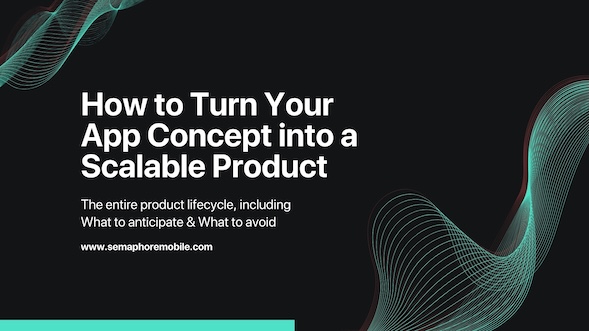
Let us know your thoughts!